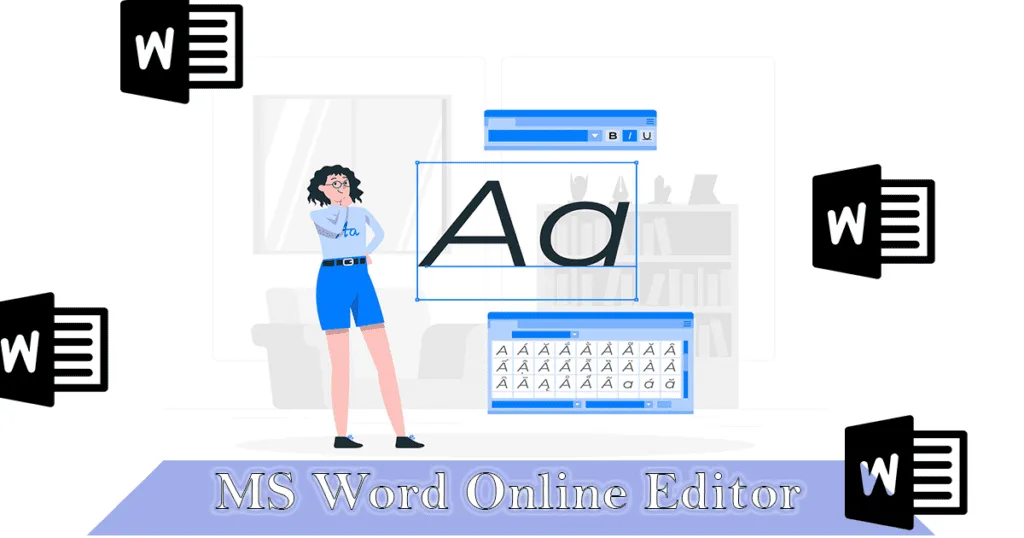In today’s digital age, cloud-based applications have changed the way we work and collaborate. One such powerful tool is the MS Word Online Editor, which brings the familiar and feature-rich Microsoft Word application to the web. This article throws light on the world of MS-Word online editor, explores its functionalities, benefits and how it empowers users to create, edit and collaborate documents with ease.
What is MS Word Online Editor?
MS Word Online Editor is a web-based version of Microsoft Word, the famous word processing software that has been a staple in offices, classrooms and homes for decades. With MS-Word Online Editor, users can access, create, edit and save Word documents directly from their web browser without the need to install the application locally.
Seamless Cloud Integration
MS Word online editor integrates seamlessly with Microsoft’s cloud service, OneDrive. This integration enables users to save their documents to the Cloud, providing easy Access from any device with an Internet connection. The collaborative nature of OneDrive allows multiple users to work on the same document simultaneously, making it a valuable tool for Teamwork and document sharing.
Advantages of MS Word Online Editor
Accessibility and Cross-Platform Compatibility
One of the major advantages of MS-Word Online Editor is its accessibility. Users can access their documents from any device, be it a computer, tablet or smartphone, with an internet connection and a web browser. Additionally, it is compatible with various operating systems including Windows, macOS, Android, and iOS, making it a versatile solution for users on different platforms.
Real-Time Collaboration
Collaboration made easy with the MS-Word online editor. Multiple users can work on the same document simultaneously, and changes are updated in real time, promoting seamless teamwork and eliminating version control issues. Whether it’s a group project for students or a collaborative report for professionals, the real-time collaboration feature streamlines the writing and editing process.
Automatic Saving and Version History
With MS-Word Online Editor, users no longer have to worry about saving their work manually. The application automatically saves changes as users type, ensuring no progress is lost in case of unexpected interruptions. Additionally, the Version History feature allows users to view and revert previous versions of a document, providing additional flexibility and peace of mind.
Easy Sharing and Reviewing
MS-Word Online Editor simplifies document sharing and review. Users can easily share a document with others via a link or email invitation, allowing collaborators to view, comment on, and edit the document as needed. The “Track Changes” feature enables effective review, highlighting of edits made by different contributors, and clear communication throughout the editing process.
Offline Editing Support
While the MS-Word online editor primarily relies on an Internet connection, users can still work on their documents offline using the desktop application. Documents sync automatically once the Internet connection is reestablished, ensuring seamless transitions between online and offline work.
How to Access MS Word Online Editor
Using MS Word Online Editor is straightforward:
- Sign In or Sign Up: Users need a Microsoft account to access the MS Word online editor. If they don’t have one, it’s quick and easy to sign up for free.
- Navigate to OneDrive: Access the MS Word online editor by visiting the OneDrive website (onedrive.live.com) and signing in with a Microsoft account.
- Create or Upload Documents: Once in OneDrive, users can create a new Word document or upload an existing document from their local storage.
- Start Editing: The user-friendly interface of MS Word Online Editor is very similar to the desktop version, providing a familiar writing experience. Users can start typing, formatting, and customizing their documents right away.
- Collaborate and Save: To collaborate with others, users can click the “Share” button and invite collaborators by entering their email addresses or copying the sharing link. All changes are automatically saved, and users can access the document from any device with Internet access.
Conclusion
MS-Word Online Editor brings the power of Microsoft Word to the cloud, making document creation and collaboration more accessible and efficient than ever. With its cross-platform compatibility, real-time collaboration, automatic saving, and easy sharing features, users can enjoy a seamless writing and editing experience. Whether for personal, educational or business use, MS-Word Online Editor empowers users to create, collaborate and share documents with ease by breaking down the barriers of time and distance.
Is MS Word Online Editor free to use?
Yes, MS Word online editor is free to use with Microsoft account. However, some advanced features may require a Microsoft 365 subscription.
Can I access MS Word Online Editor offline?
While the MS Word online editor primarily requires an Internet connection, users can work offline using the desktop application and sync their changes once they are online.
Can multiple users edit the same document simultaneously in MS Word Online Editor?
Yes, MS Word Online-Editor supports real-time collaboration, allowing multiple users to edit the same document simultaneously.
How do I share a document with others in MS-Word Online Editor?
To share a document, click the “Share” button, and then invite collaborators via email or generate a sharing link.
Is MS Word Online Editor compatible with mobile devices?
Yes, MS Word Online Editor is compatible with mobile devices running Android and iOS, allowing users to access and edit documents on the go.