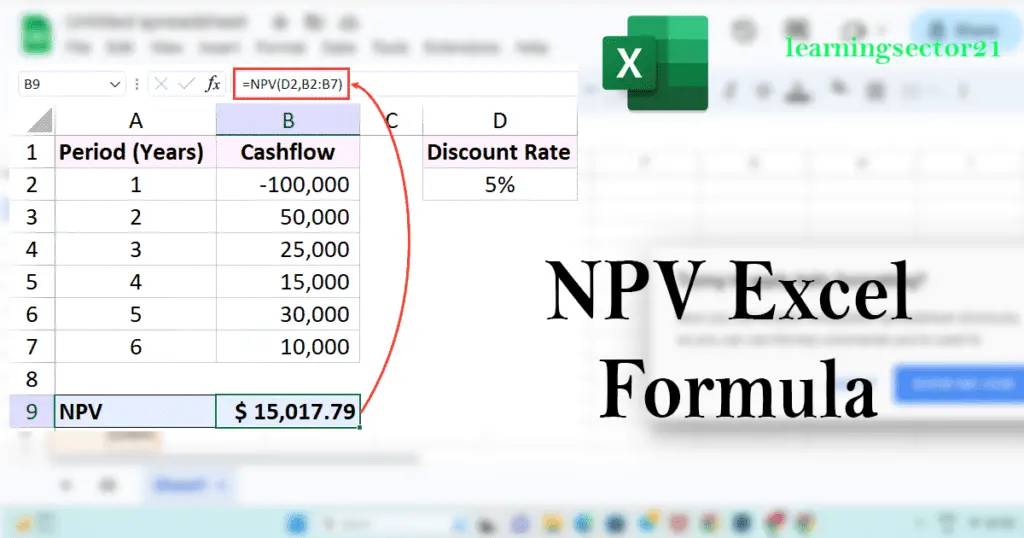NPV Excel Formula
In the world of finance and investment analysis, net present value (NPV) is an important concept used to evaluate the profitability of projects and investments. NPV allows us to determine the value of future cash flows by discounting them from their present value. This article will provide a comprehensive guide on understanding and applying the NPV Formula in Microsoft Excel, which will enable you to make informed financial decisions. So, let’s dive in! -” NPV Excel Formula”
What is Net Present Value (NPV)?
Net present value (NPV) is a financial metric used to evaluate the profitability of an investment or project by considering the time value of money. It takes into account the future cash flows generated from investments and discounts them back to their present value using a specified discount rate.
Why is NPV important?
NPV is important in financial decision-making because it helps determine whether an investment or project is financially viable. By calculating NPV, investors can assess the potential profitability of an investment and compare it with alternative options. A positive NPV suggests that the investment is expected to generate a Return greater than the required rate of return, Making it an attractive Opportunity.
Understanding the NPV Excel Formula
The formula for calculating NPV involves reducing the cash flows to their present value and Summing them up. The General NPV formula is as Follows:
NPV = C0 + (C1 / (1+r)^1) + (C2 / (1+r)^2) + … + (Cn / (1+r)^n)
Where:
- C0, C1, C2, … Cn represent the cash flows for each period (including the initial investment as C0)
- r is the discount rate
- n is the number of periods
Step-by-step guide to calculating NPV Excel Formula
To calculate NPV in Excel, follow these steps:
- Arrange the cash flow values in sequential order in a column.
- Determine the discount rate.
- Use the NPV formula in Excel:
=NPV(rate, C1:Cn) - Replace rate with the discount rate and C1:Cn with the cell range containing the cash flow values.
- Press Enter to get the NPV result.
Interpreting NPV Excel Formula results
When interpreting NPV results, consider the following:
- If the NPV is positive, it indicates that the investment is expected to generate more value than the initial cost, making it financially viable.
- A negative NPV shows that the investment is expected to generate less value than the initial cost, indicating a potential loss.
- Zero NPV means that the investment is expected to generate exactly the required rate of return without any additional Profit.
NPV analysis: Case study example
Let us consider a case study example to clarify the application of NPV. Let’s say you’re evaluating a project that requires an initial investment of $50,000 and is expected to generate cash flows of $10,000 per year for the next five years. If your discount rate is 8%, you can calculate the NPV as follows:
C0: -$50,000 (initial investment)
C1-C5: $10,000 (annual cash flows)
r: 8% (discount rate)
NPV = -$50,000 + ($10,000 / (1+0.08)^1) + ($10,000 / (1+0.08)^2) + … + ($10,000 / (1+0.08)^5)
By calculating the NPV using the formula, you can assess the project’s profitability and make an informed decision.
Sensitivity analysis and NPV
Sensitivity analysis involves estimating the effect of a change in a variable on the NPV. By adjusting Variables such as cash flows, the discount rate, or project duration, you can evaluate how sensitive the NPV is to these changes. Sensitivity analysis helps identify the key drivers of NPV and provides insight into the Risk and potential returns of the project.
NPV vs. IRR: Understanding the differences
While both NPV and internal rate of return (IRR) are popular investment evaluation metrics, they differ in their approach. NPV measures the absolute dollar value generated by an investment, while IRR represents the rate of return that makes NPV equal to zero. NPV considers the cost of capital, while IRR focuses on the Percentage return. Both metrics have their own strengths and limitations, and it is necessary to use them together to gain a comprehensive understanding of an investment opportunity.
Limitations and considerations of NPV
When using NPV, it is important to consider its limitations and make an informed decision. Some limitations include:
- Estimating an accurate cash flow forecast can be challenging, especially for long-term projects.
- The discount rate used can have a significant impact on the NPV, and choosing an appropriate rate is important.
- NPV assumes that the cash flows can be reinvested at the discount rate, which may not be realistic in practice.
- NPV does not take into account Non-financial factors such as social or environmental impacts.
Best practices for using the NPV Excel Formula
- To enhance your NPV calculations and ensure accurate results, consider the following best practices:
- Use realistic cash flow projections based on thorough market research and analysis.
- Choose an appropriate discount rate that reflects the risk and opportunity cost of the project.
- Regularly review and update the assumptions underlying your NPV calculations.
- Perform a sensitivity analysis to evaluate the effect of various variables on the NPV.
- Consider using additional financial metrics along with NPV for a comprehensive evaluation.
Tips for enhancing your financial decision-making
To make effective financial decisions using NPV and other tools, keep the following tips in mind:
- Always consider the time value of money and the risk associated with the investment.
- Seek expert advice or consult financial professionals when making important investment decisions.
- Stay informed about market trends, industry developments and economic factors that may affect your investments.
- Regularly review and re-evaluate your investment portfolio to ensure it is in sync with your financial goals and risk tolerance.
- Diversify your investments to minimize risk and maximize potential returns.
Continually educate yourself about financial concepts and investment strategies.
Conclusion
Understanding and applying the NPV Excel Formula is vital for making effective financial decisions. By evaluating the profitability of investments and projects, NPV enables you to make informed choices and maximize your returns. Remember to consider the time value of money, choose an appropriate discount rate, and perform sensitivity analysis to assess the risk and potential consequences of the project. By following Best practices and staying informed, you can enhance your financial decision-making skills and achieve your investment objectives. -” NPV Excel Formula”
FAQs Frequently Asked Questions
What is the significance of NPV in investment appraisal?
NPV is important in investment evaluation as it helps in determining the profitability of Investment by considering the time value of money.
Can NPV be negative? If so, what does it indicate?
Yes, NPV can be negative. A negative NPV indicates that the investment is expected to generate less Value than the initial cost, indicating a potential loss.
Is NPV affected by inflation?
Yes, NPV can be affected by inflation. It is necessary to consider the inflation rate when Discounting the cash flows to their present value.
How can I use NPV to compare different investment options?
To compare different investment options using NPV, calculate the NPV for each option and choose the option with the highest positive NPV, as this indicates the most Profitable option.
Are there any alternatives to NPV for investment evaluation?
Yes, there are alternative metrics for investment evaluation, such as Internal Rate of Return (IRR), Payback Period and Profitability Index. Each metric has its own strengths and limitations, and it is beneficial to consider multiple metrics for a Comprehensive assessment.
NPV Excel Formula – NPV Excel Formula